I am the lead faculty on curriculum development for Web Graphics, Advanced Photography, and Intro to Video courses. I also partner with other team members on the content for the rest of the courses. Striving to keep the courses current, content is updated regularly to best serve the students. New software was incorporated in Spring of 2018 for the Advanced Photo course to teach best workflow practices that professional photographers are using today. Intro to Video also had a rewrite that involved both new testing as well as additional software to incorporate animation and special effects used daily by local videographers. Web Graphics has been overhauled to reflect current web design companies' needs. The students learn to plan and construct device-responsive, mobile-friendly websites with strong UX, (User Experience), using hand-coded HTML and CSS. (Just like this hand-coded portfolio you are browsing now.)
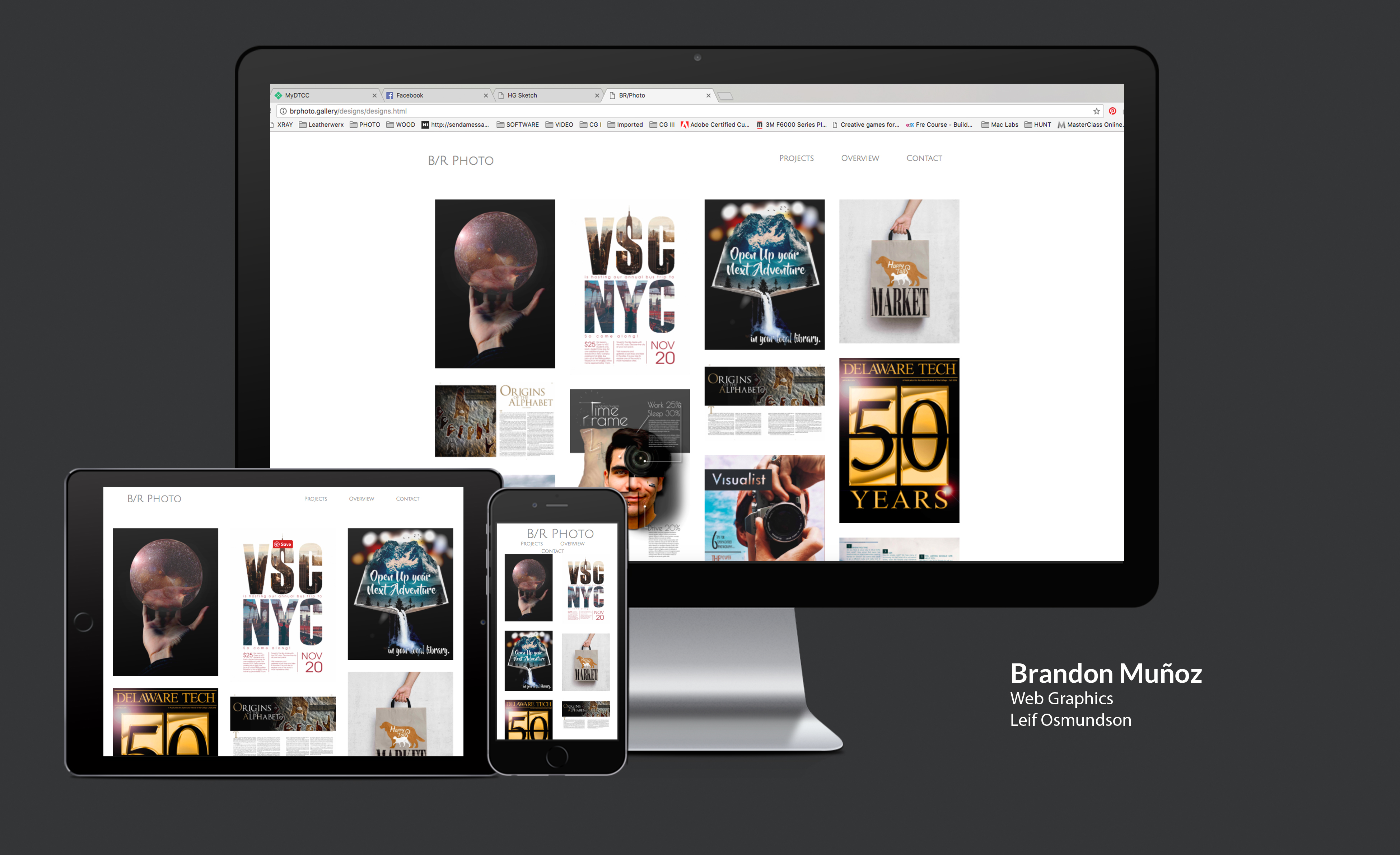
As we continue to investigate the needs of the industry in hopes to create employable professionals, we see more demand for specialized designers. The department is currently developing advanced level courses in order to assemble specialty tracks to benefit the student. Advanced Videography and Advanced Web Graphics are two courses that I am the front-runner on developing. For Advanced Videography, the focus will be on Short Form Content for social media-driven campaigns and infographic-centric animation. Advanced Web Graphics is incorporating CMS, (Content Management Systems), so the students learn to design for platforms such as Wordpress or Dupal where the client can manage the content after the website has been launched.
Originally the rooms were setup in a row/lecture format. I planned and converted my primary room to have a "roundtable" brainstorming station where the students begin class before they transition to the hi-fidelity phase. It was extremely popular among the students, and now the entire department is using this layout.
One benefit of the roundtable classroom discussed above is the way I start my classes. Each day there is a small reading assignment which facilitates a discussion that kicks off each class. In Web Graphics, students read a brief article about UX, (User Experience), and then create a new headline for that article that summarizes the content.
The Advanced Photography course recently involved the Child Development Center in the capstone project. Partnering with the CDC, we arranged for the oldest daycare student to come and be captured in our photography studio. The Advanced Photography students then used their knowledge and technology to convert the children into superheroes using Photoshop and some information from the kids about their favorite color, their superpower, and their superhero name. It was fun for all parties involved and a successful project for the college students in not only shooting and using Adobe Photoshop, but also working with real clients, dealing with legal contracts, and the turnaround on deliverables to a consumer. Click the image below to see VSC students working with CDC students!

A few years ago the department partnered with the SPCA to benefit the animals in need of adoption. It has been found that animals with attractive imagery are adopted 60% faster so our photo students volunteered to visit the SPCA and capture high quality imagery of the available animals in order to help the SPCA find them homes.
The above service learning opportunities were planned and executed by me and have since lead to the generation of our Applied Practice course. I run this capstone course which serves as an internship opportunity for the students while practicing within the haven of the classroom. A new client is approved through an application process and phone interview each semester. The three majors within VSC collaborate on an extensive case-study campaign for real-world experience and publication. The pieces that are generated span our industry and include CMS-based responsive websites, social media templates, commercial videos, photography, logos & branding, and more. The Applied Practice course is a challenging and worthwhile experience for both the students and the client while also creating beneficial ties between Delaware Tech and the local community. We have worked with many non profits and business including but not limited to:
Please check out some recent Applied Practice works here »
It seems backwards, sometimes, to think of innovation as stepping away from technology but in a computer-based course, it can make a big difference to get students away from the screens and moving a little. One lesson that has been written into Web Graphics is to have the code printed out on cards for the students to team up and race to execute a specific web page by laying "index cards" with code printed on them in the correct order the fastest. This gets them moving, collaborating, and viewing the material in a way other than the code on-screen. Between the movement, the talking with team mates, and seeing the code in new forms, this type of lesson touches on kinesthetic, auditory, AND visual learning.
Video Success Packs are filled with DSLRs that are HD video capable, a Rode cold shoe mic, two battery-powered and dimmable LED light sources, a 50mm 1.8 lens, and a video tripod. The students can sign these out to ensure they have quality equipment for their videography ventures within our department.

Since its initiation, the available equipment has grown in numbers and items available to include incorporating gear that leverages the students' smartphones, stabilizers, and lighting to empower them to achieve more professional and competitive bodies of work.
As the above offerings grew in number and varying options we realized we needed a more automated way to keep track of the equipment. As a prototype, I stacked the technolgies of a QR code leading to a Google Form which generated an Excel Spreadsheet that logged student name, contact info, sign-out date and an itemized list of the equipment they borrowed. I also created a print-to-web Google Doc so that the faculty could change one nicely designed table in a Google Doc and that sheet could be embedded in every single course. If a student or instructor ever needed to see the available inventory from a distance, they would have the most current information from one save of the orginal document. This strategy models one of the principles we teach within the daprtment: Make Once - Deploy Many. It was efficient and free, allowing us have the functionality we needed until we could research and purchase a more elegant solution.
Inspirational & Educational
I organized and implemented and update to the learning evironment through the use of infographic wallpapers set to load randomly upon workstation login. These give quick reminders to the student about The Principles of Design, The Elements of Design, Typography, and Color Theory as they work.

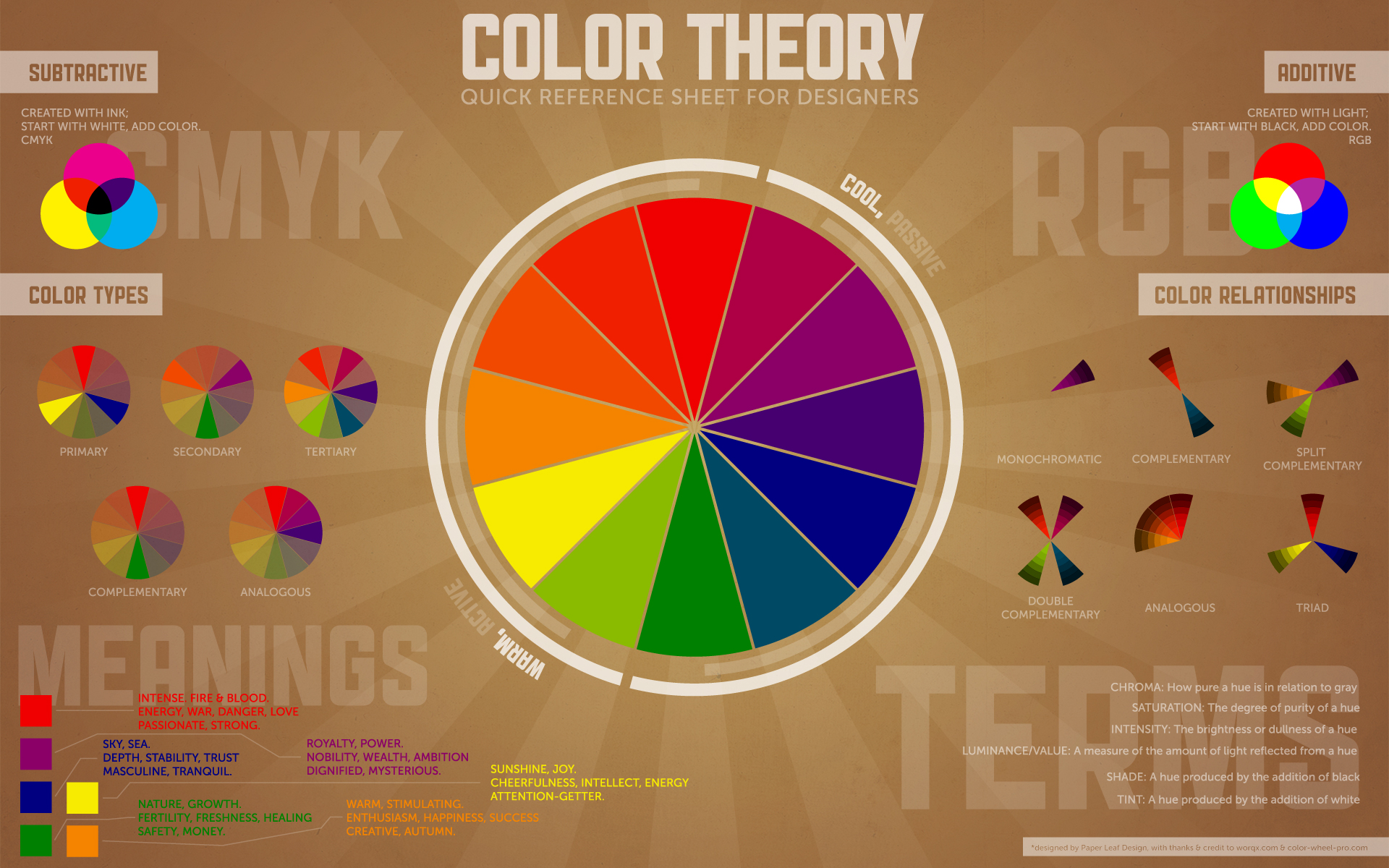
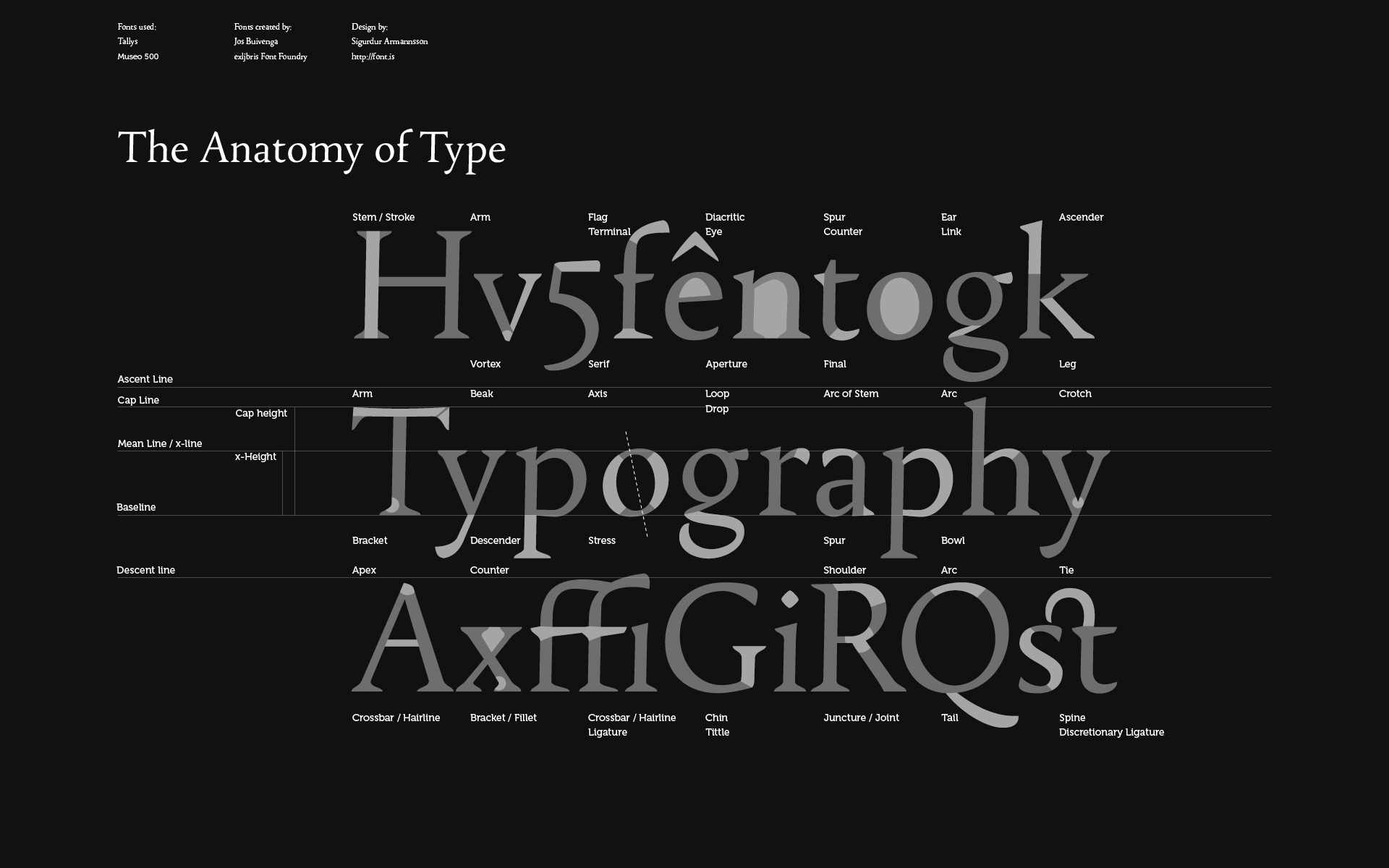
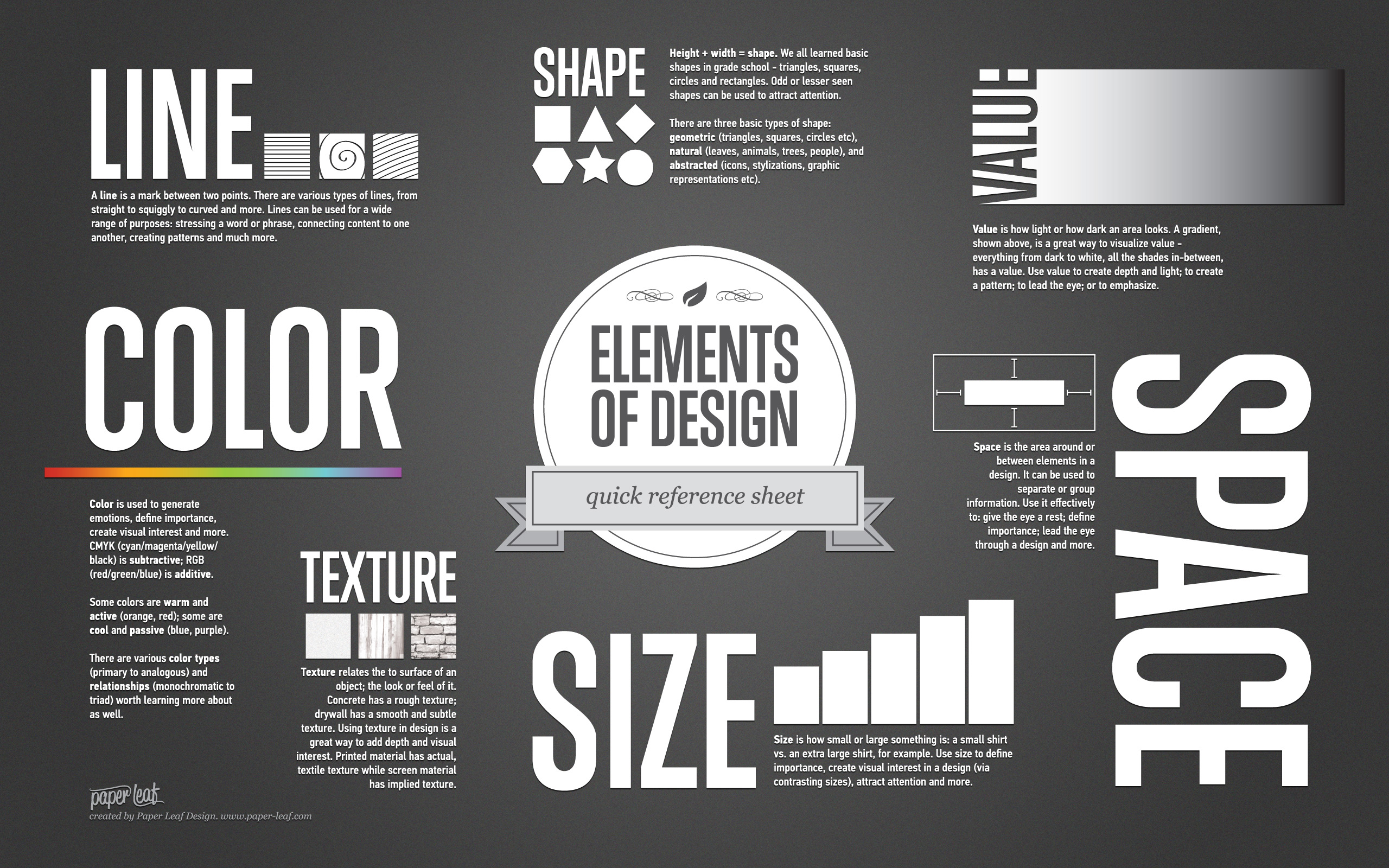
Especially important within the realm of web design and videography, the color shift between screen and projector caused problems during crits, so I began pushing for flat panel TVs to be present in the labs. This is a typical display within the industry as well, so having them present gives a stronger design firm feel to the labs.
With the entire world scrambling to figure out existing in an entirely new reality, the Visual Communications department was no exception. In the Spring of 2020 we took two weeks to migrate an entire department of very hands-on courses to work remotely via Zoom. We ALL were troubleshooting, using every layering of technology we could think of to solve problems to deliver content. While sharing my screen in Zoom, using iMovie as a screen and using my iPad screen as the camera, I had a whiteboard. If I needed to switch back and forth between myself/my computer desktop and my real-world desktop for more "in person" demonstrations, I could use the iPad camera on a tripod aimed at my desk or demonstration area. In defiance of a confusing, unknown, and difficult landscape, ideas like this helped solve the problem of connecting to students, generating engaging content, and enjoying education.
Student Success Achievements »Incorporating a summative exam in a project based course has proven beneficial within our department and, as I restructured the Intro to Video course, the ACA Certification for Adobe's Premiere pro was inlcluded to test the students on their technical knowledge of design and videograhy execution.
Formative assessments in the form of quizzes leading up to the final exam are in place to have the student visit the information more than once, but also give them a sense of their knowledge level in phases. This was piloted years ago in the department's Intro to Video class and has been introduced in all of the project-based courses as well.
1.1 Plans, develops, evaluates and revises courses; Is a creator and supporter of a high quality- learning environment.
1.2 Incorporates innovative teaching strategies to align with various course formats; uses active and collaborative teaching strategies; Is a visionary.
1.3 Integrates various assessment tools to evaluate student success; Strives to get it right; Always looks for ways to be more effective.
1.5 Creates an environment that engages students in learning and encourages and empowers students to meet their educational goals.
1.6 Seamlessly integrates appropriate use of educational technology; LMS utilization.